 You
Youcan learn detail about blog post, online earning, tech news, and update
computer tips. This is largest blog site and very helpful for all. It is great
tutorial about online money making guide.
Odesk career detail (A-Z) [guideline :: 6] (Readiness test, Upload
Identity)
Identity)
Odesk career
detail (A-Z) [guideline :: 8] (Motivational tune, really important for get job)
detail (A-Z) [guideline :: 8] (Motivational tune, really important for get job)
Odesk career detail (A-Z) [guideline :: 9] (Detail about menu bar, jobs, application,
test)
test)
Odesk career detail (A-Z) [guideline :: 10] (Detail about
menu bar, my jobs, massage)
menu bar, my jobs, massage)
Odesk career detail (A-Z) [guideline :: 11] (How to Bid for a Job)
Odesk career detail (A-Z) [guideline :: 12] (Detail about
Withdraw money from odesk 1)
Withdraw money from odesk 1)
Odesk career detail (A-Z) [guideline :: 13] (Detail about Withdraw money from odesk 2)
Hello every one. Please pray for all. Now we have completed
our profile70%-80%. Our main work is still not done. Guess any one, what is
that? Yes it is the exam. Odesk
readiness test. Before passing the test you can not apply for the job. No
client allows you to give any job. So you should understand how it is
important. It is true that first time you will face many problems to pass.
our profile70%-80%. Our main work is still not done. Guess any one, what is
that? Yes it is the exam. Odesk
readiness test. Before passing the test you can not apply for the job. No
client allows you to give any job. So you should understand how it is
important. It is true that first time you will face many problems to pass.
But after 2 or 3 times
you will pass the exam. For giving exam go here https://www.odesk.com/tests/753
you will pass the exam. For giving exam go here https://www.odesk.com/tests/753
For syllabus click here. https://www.odesk.com/tests/753
The exam time 60 munities. This is multiple question exam. So
start study and pass the exam.
start study and pass the exam.
Upload your Identity:
It is another important task for completing profile 100%.
Before complete 100% of your profile, you do not get any job. It is not so hard
work. Very simple work. After that, please follow the image below.
Before complete 100% of your profile, you do not get any job. It is not so hard
work. Very simple work. After that, please follow the image below.
OR
Go to profile.
1. Select the Contact info.
2. Upload your identity
Then see the below image.
1. Write the Country Name
2. Write the Mobile Number
3. Write the source the code from Odesk.
4. Click continue.
Then follow the below image. You will receive a code from
Odesk in your mobile phone.
Odesk in your mobile phone.
1. If you do not receive any sms from Odesk then, click the
number 1.
number 1.
2. Write the code here
3. Click continue.
After mobile verification. You have to do 2nd task of Identity upload. This time You need to scan your national Id card or Passport or Driver license.
Follow the Image below serially.
1. Select your choice (Id
card or Passport or Driver license)
card or Passport or Driver license)
2. Upload your scan id (Jpeg
format)
format)
3. Your country
4. Write here your ID number
5. Write here your ID Expire date
6. Write here your Date Of Birth
7. Click continue.
After uploading ID card
two or three days. The Odesk team
will examine your ID card and bank statement. Then Odesk will accept your ID.
two or three days. The Odesk team
will examine your ID card and bank statement. Then Odesk will accept your ID.
If you feel any problem, please comment here. I
shall response to you as early as possible. So please inform me about your
problem.
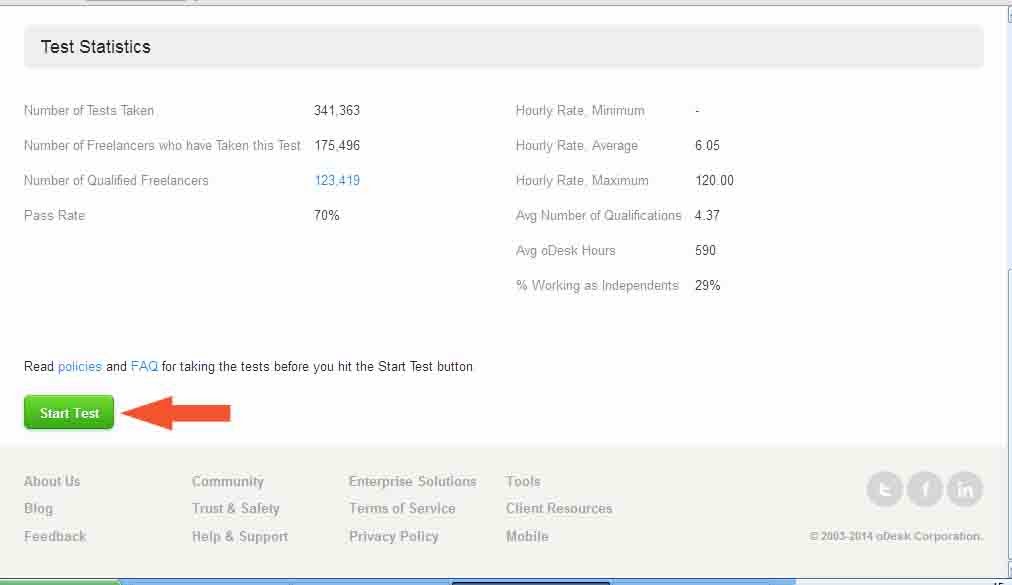
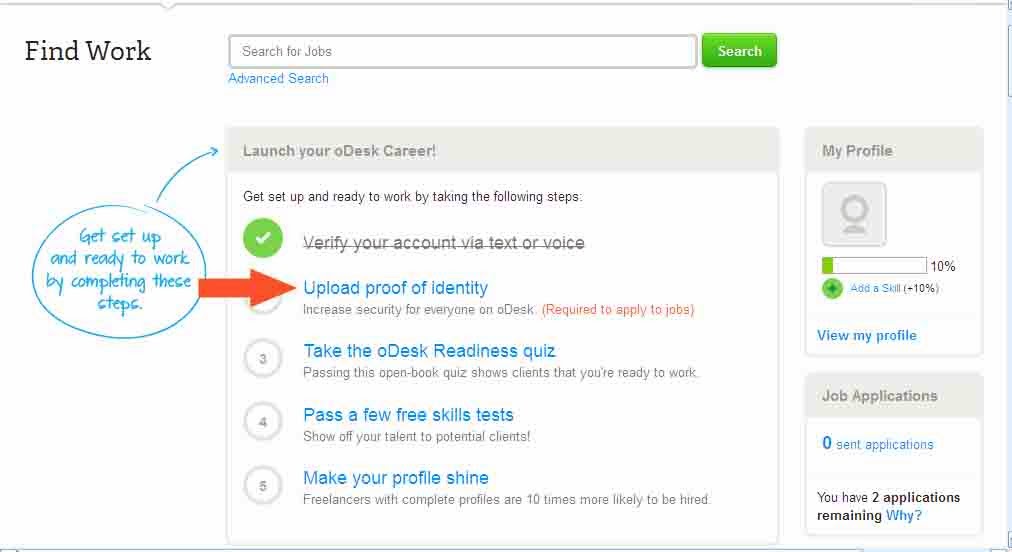
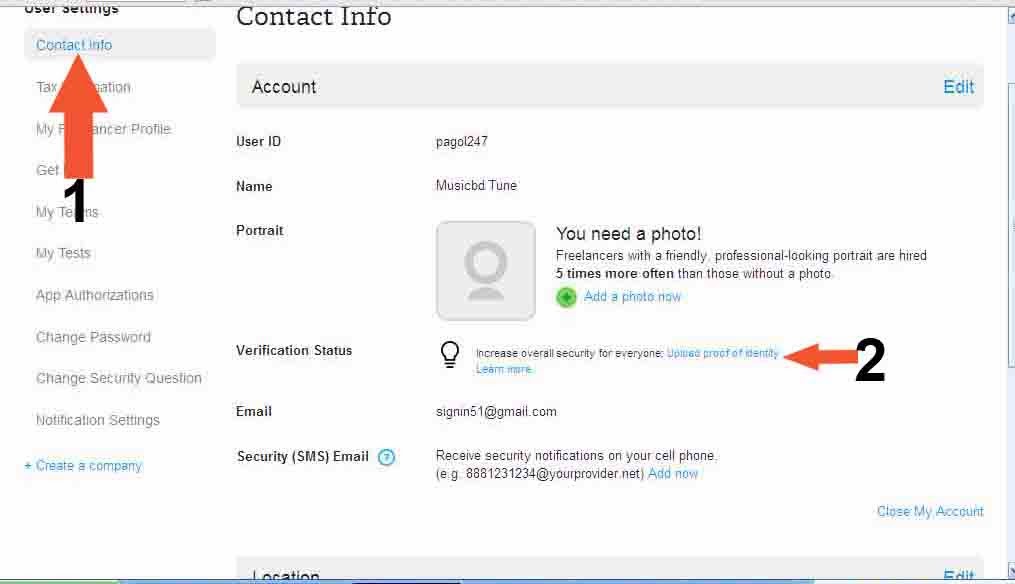
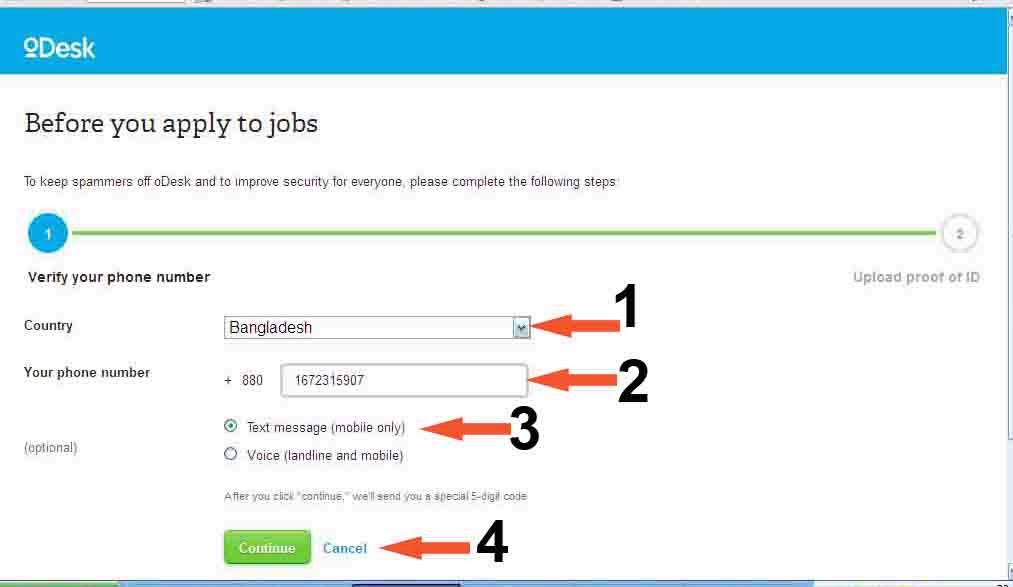
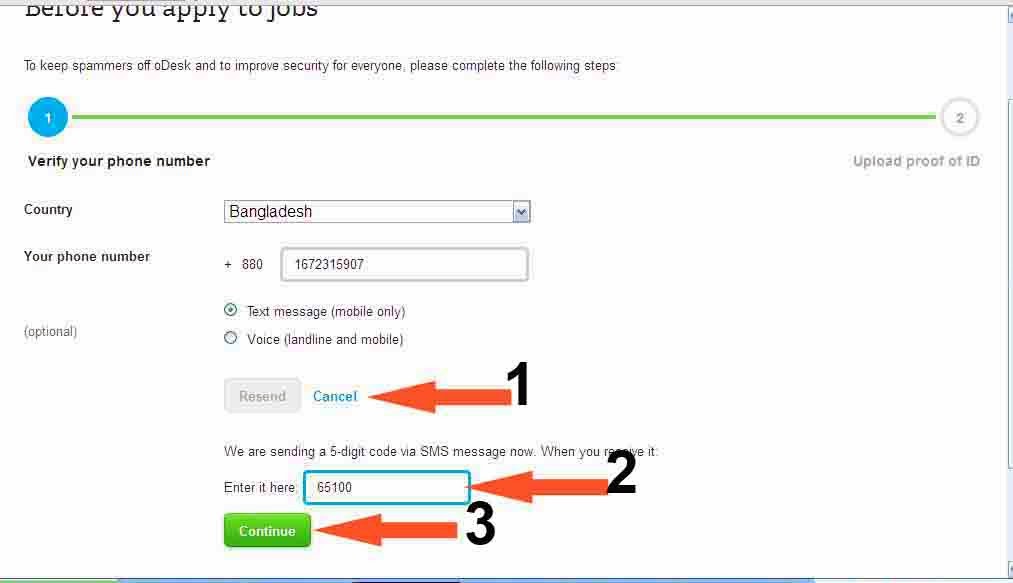
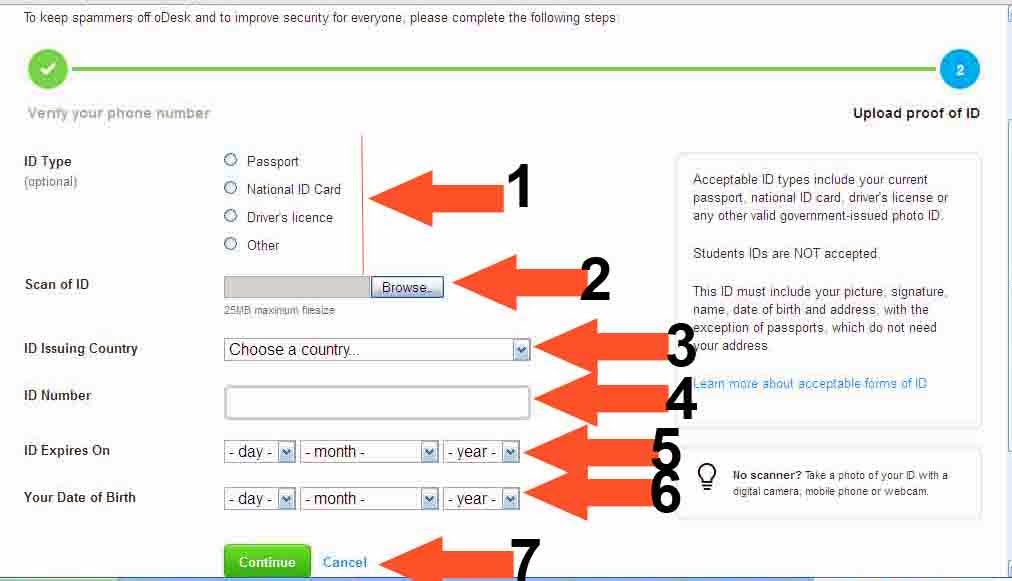

Great blog, very informative! Thank you for sharing. I think everyone appreciates your posts, they are always very helpful.
Brother Printer Repair Las Vegas,
Brother Printer Repair Portland,
Brother Printer Repair Miami,
Brother Printer Repair New York,
Brother Printer Repair Phoenix,
Brother Printer Repair San Antonio ,
Brother Printer Repair San diego,